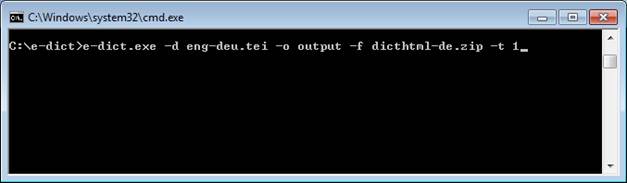Installation
Download the e-dict.zip file from the bin Directory and uncompress the contents into an arbitrary folder. Open a command line (also called DOS-Box), navigate to that folder. Create an output directory (mkdir output). Download your source file (either the Beolingus file or one of the many TEI-files here).
Options:
-d dictionary-File: defines the input file
-o directory: defines the output directory (default output)
-f filename: the filename of the dictionary file that will be created (default dicthtml.zip)
-i: set this option if you want to keep the intermediate files (all the files that are created during the dictionary creation process).
If not set, those files will be deleted at the end of the creation process
-t: type of the input file: 0: Beolingus (default), 1: TEI-Format
Example: if the file you downloaded for conversion is named eng-deu.tei (of type TEI) and you want to create an dictionary called dicthtml-de.zip and
the output file should be saved in a subirectory of the current folder called output the following command line is to be used:
e-dict.exe –d eng-deu.tei –o output –f dicthtml-de.zip –t 1